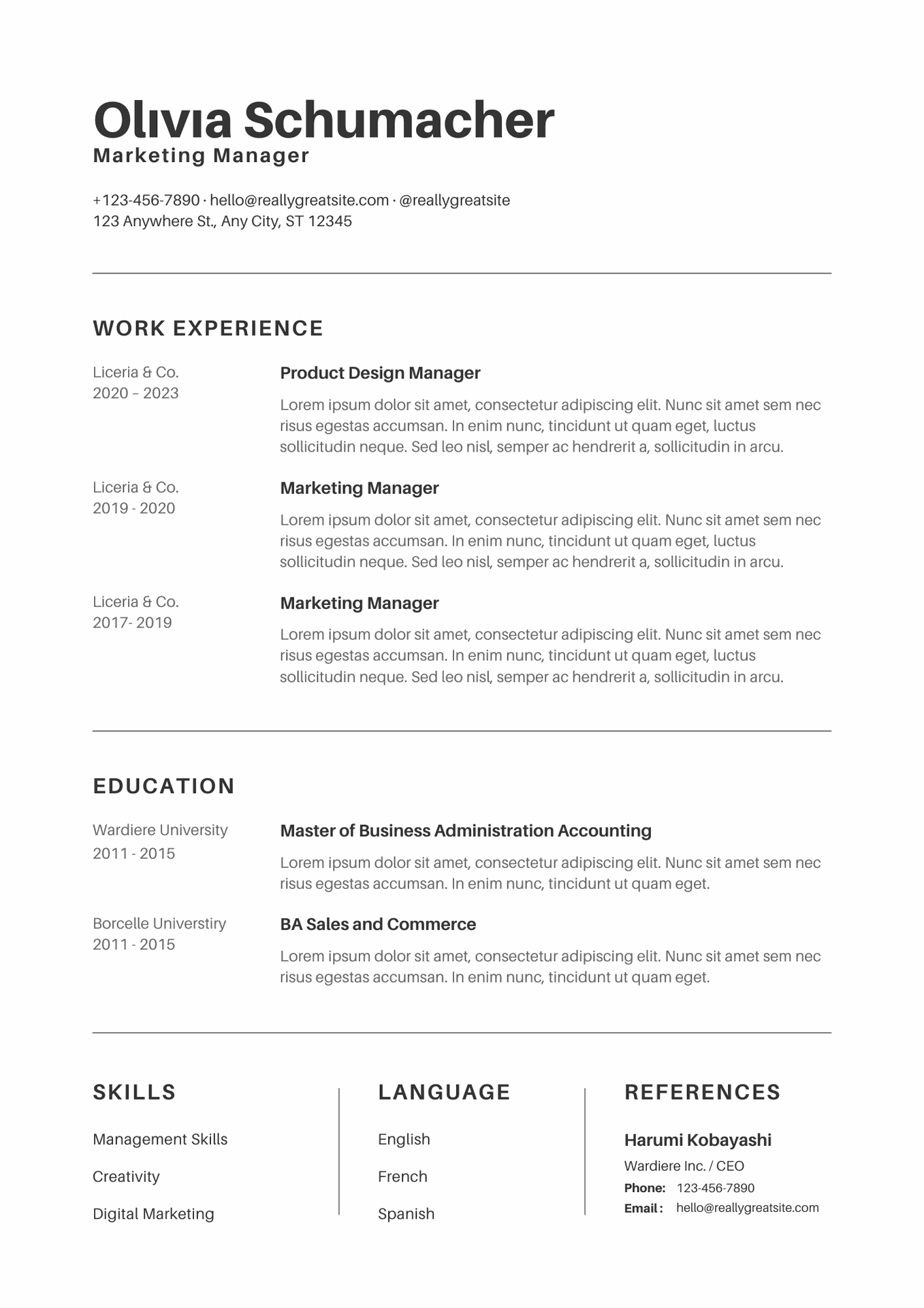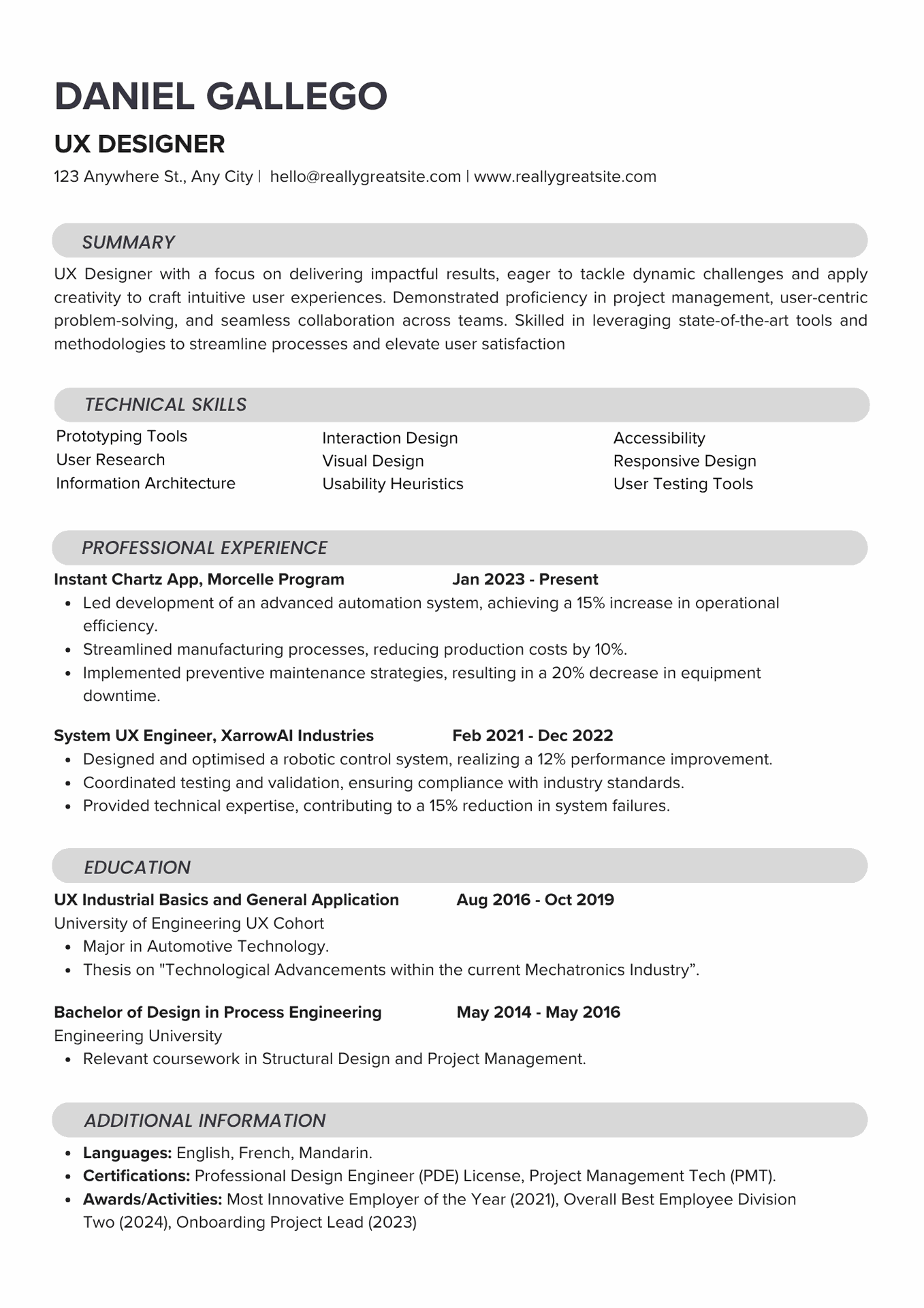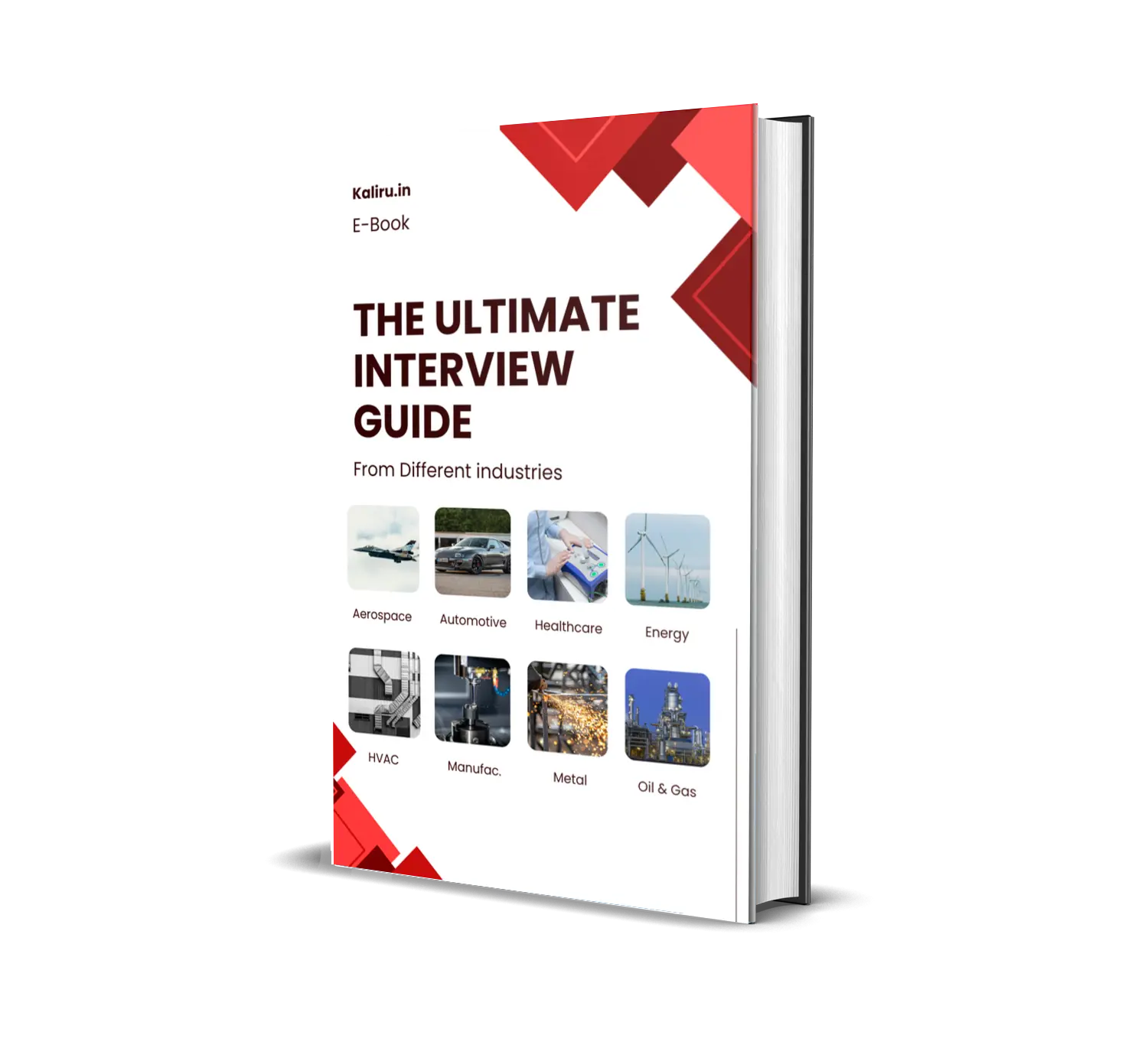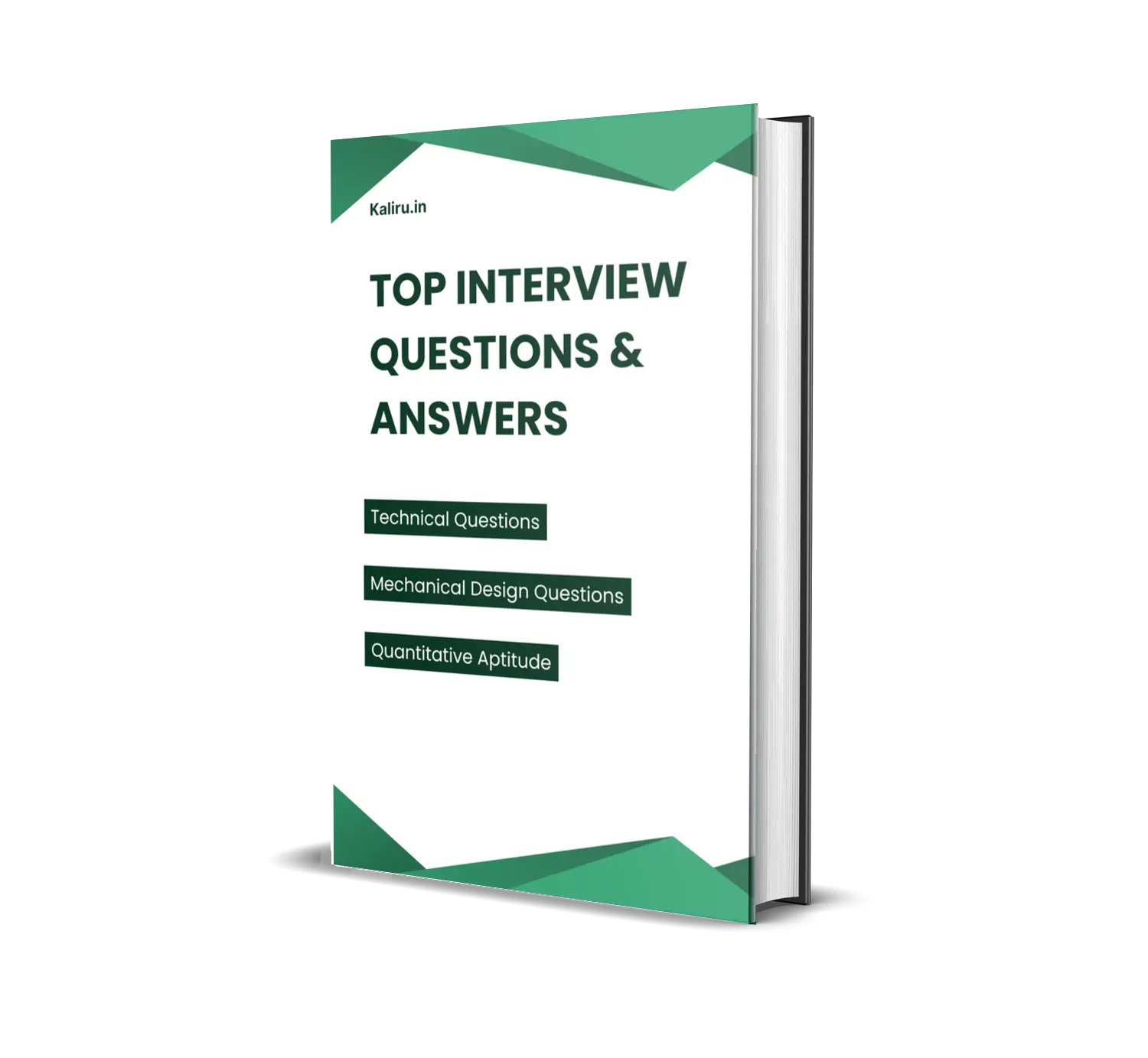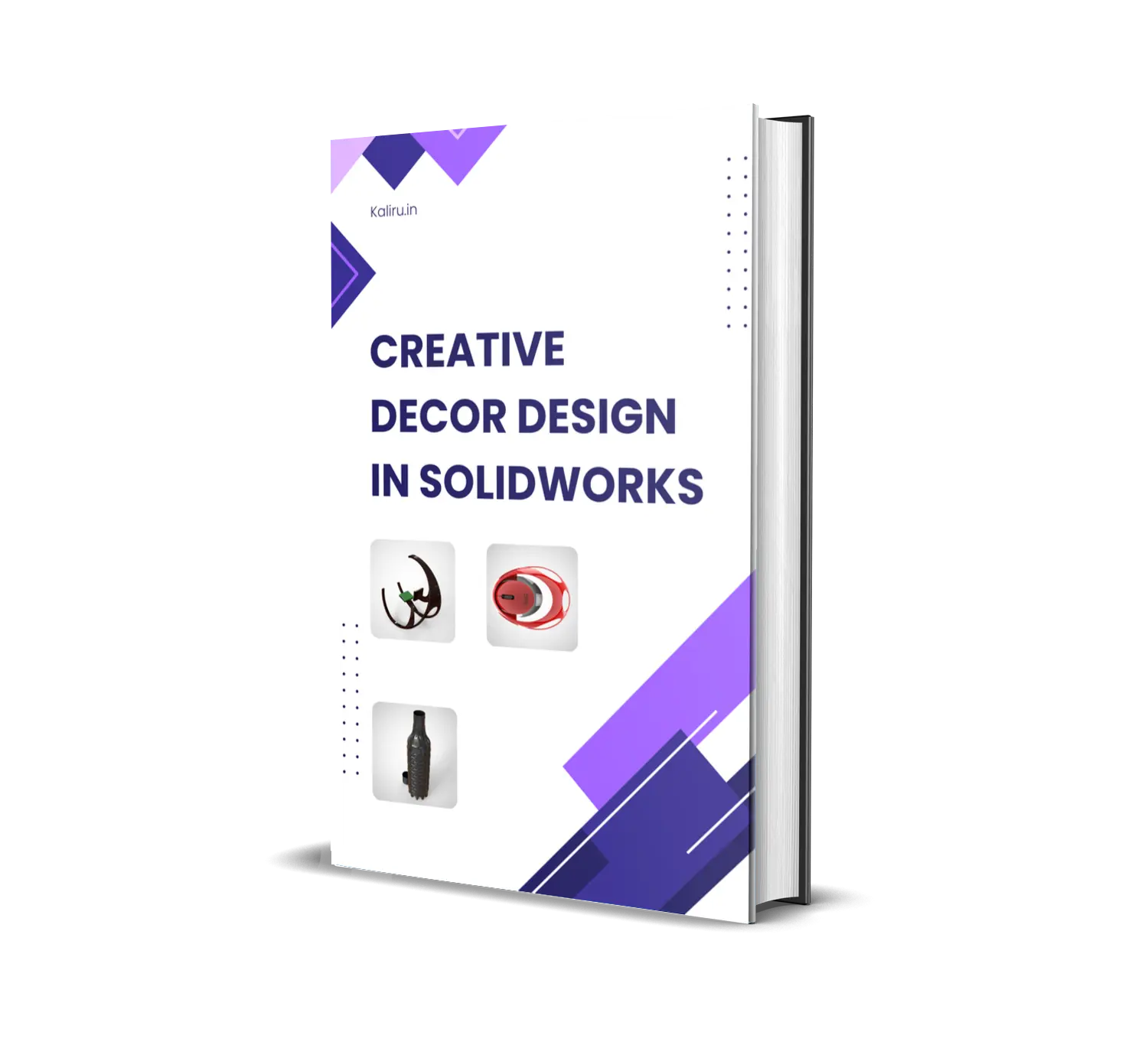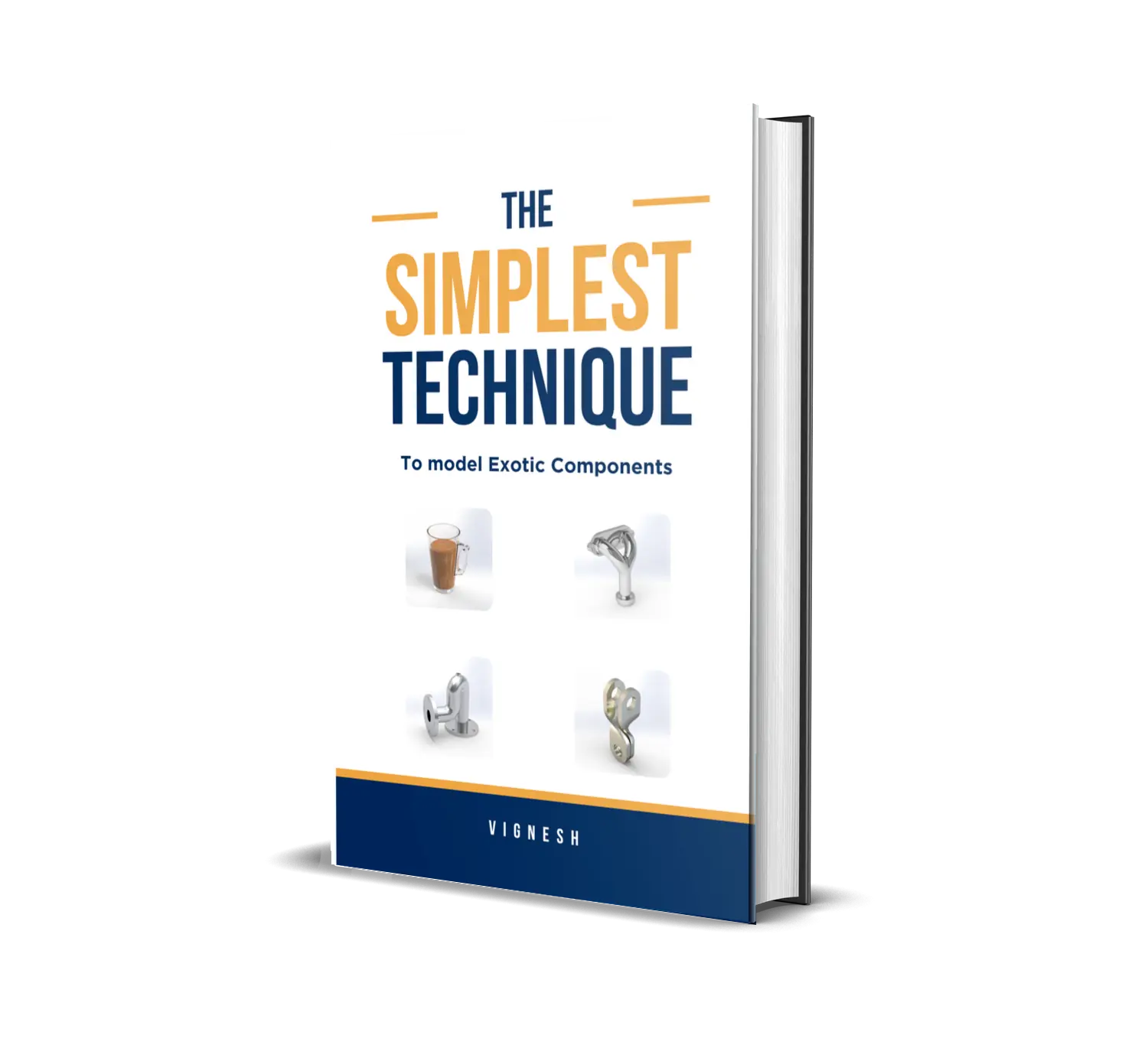Automotive Surface Styling
Front End Completion & Fender Surface
Exhaust Surface Modeling & Connection
Text Plate Surface Creation
Rear Surface Simulation & Integrity
Backend Exhaust Surface & Emission Surface Projection
Rear Bumper Bottom Point & Surface Door Handle Design
Extraction Vent & Curvy Drift Surface Modeling
Bonnet Vent Surface & Completion
Aero-Shape & Small Surface Area Closure
Taillight Holding Surface & Completion
Side Surface Bottom Portion & Front Bumper Holding Surface
Windscreen Structure & Cowl Panel Surface Area
Front End Glass Surface & Roof Surface Modeling
Side View Mirror Surface & Holding Surface
Side Door Glass Surface & Rear Light Modeling
Headlight Modeling & LED Integration
Bumper Grill Holding Surface & Back End Surface
Whole Surface Body Building & Completion
Disc Brake & Caliper Creation