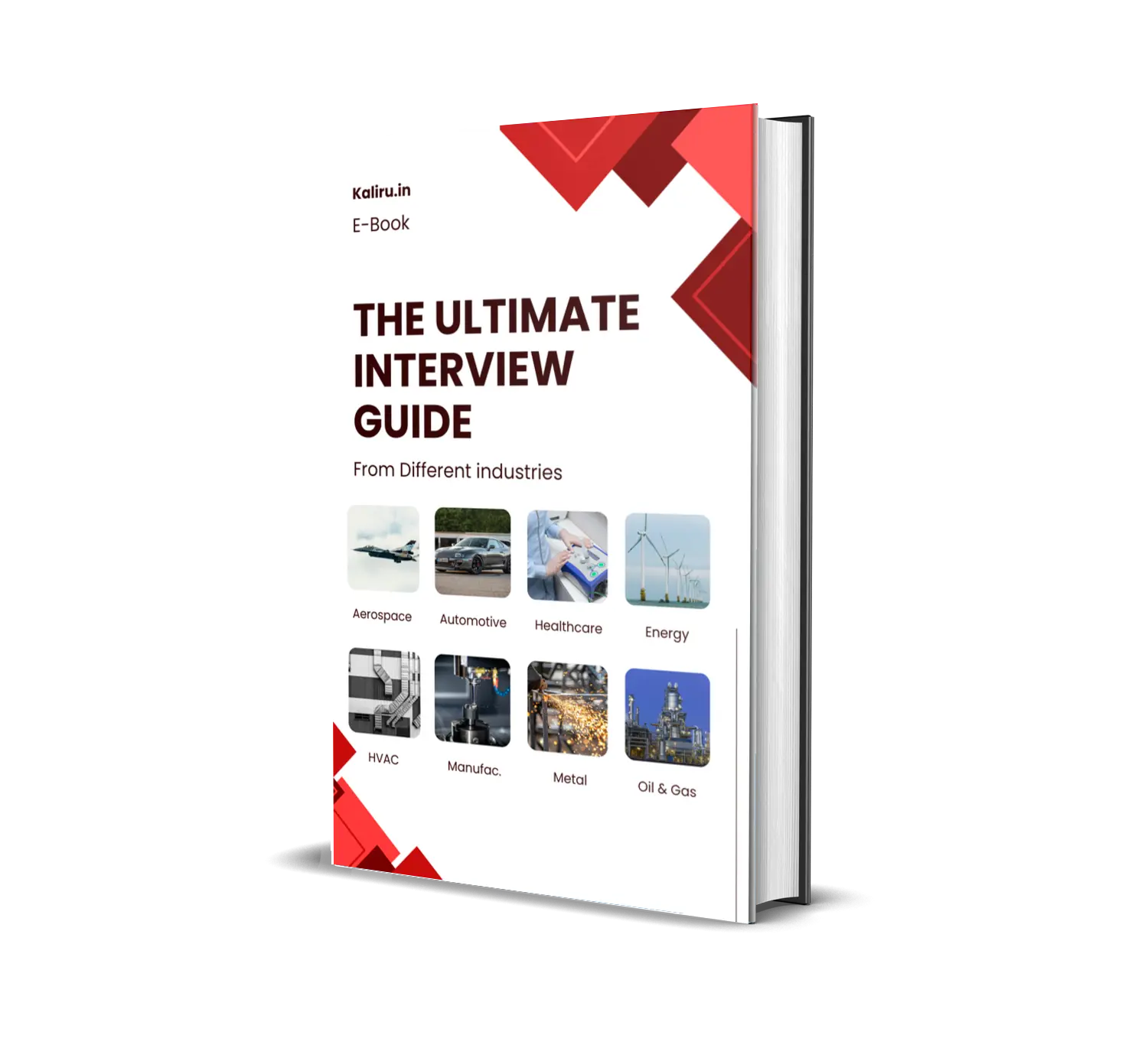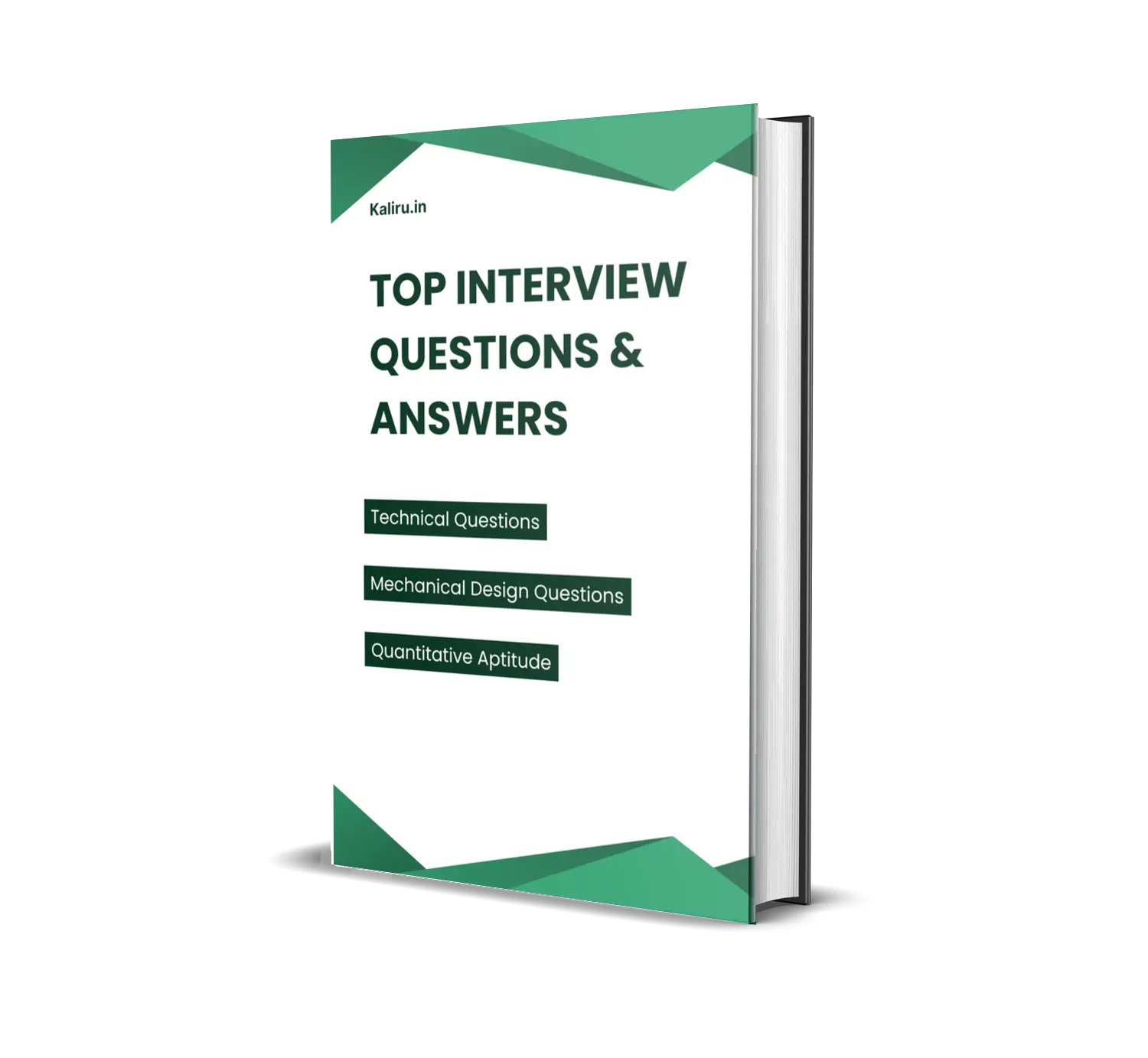Sheetmetal & Weldment Modeling
Sheetmetal modeling
what is sheetmetal?
Types of cutting machine
Types of bending machine
Types of steel sheet
Sheetmetal from design to manufacturing
Difference of K-Factor, Bend allowance & Bend deduction
What is K-Factor
What is bend allowance
What is bend deduction
Practical relation of sheet metal
Objective & Practice Drawings
Base Flange + Edge Flange
Detail about Edge Flange
Edge Flange options
Miter Flange
Miter Flange – Relief
Brief of Hem
Brief of Jog
Objective & Practice Drawings
Sketched Bend
Cross-Break
Sheetmetal modelling
Swept Flange
Corner: Break Corner
Corner: Break Corner – 02
Objective
Welded corner
Closed Corner
Corner Relief: Two bend corners
Corner Relief: Three bend corners
Objective & Practice Drawings
Sheetmetal Gusset
Extruded cut & simple hole
Brief of Vent
Forming tool
Objective
Lofted Bend – bent
Lofted Bend – Formed
Convert to sheet metal option
Converting sheet metal options
Converting sheet metal option – 03
About Fold & unfold option
Objectives & Practice Drawings
Sheetmetal Examples – 01
Sheetmetal Examples – 02
Sheetmetal Examples – 03
Sheetmetal Examples – 04
Weldment modelling
What is Weldment?
Different techniques for creating weldments
Extraction of weldment external model
Objectives
Structural member: Locate profiles
Trim Extend: corner type 01
Trim Extend: corner type 02
Subjectives
End Cap
Weldment Gusset
Weld Bead
Brief of weld bead
Objectives & Practice Drawings
Weldment Examples
Weldment - Examples – 01
Weldment - Examples – 02
Weldment - Examples – 03