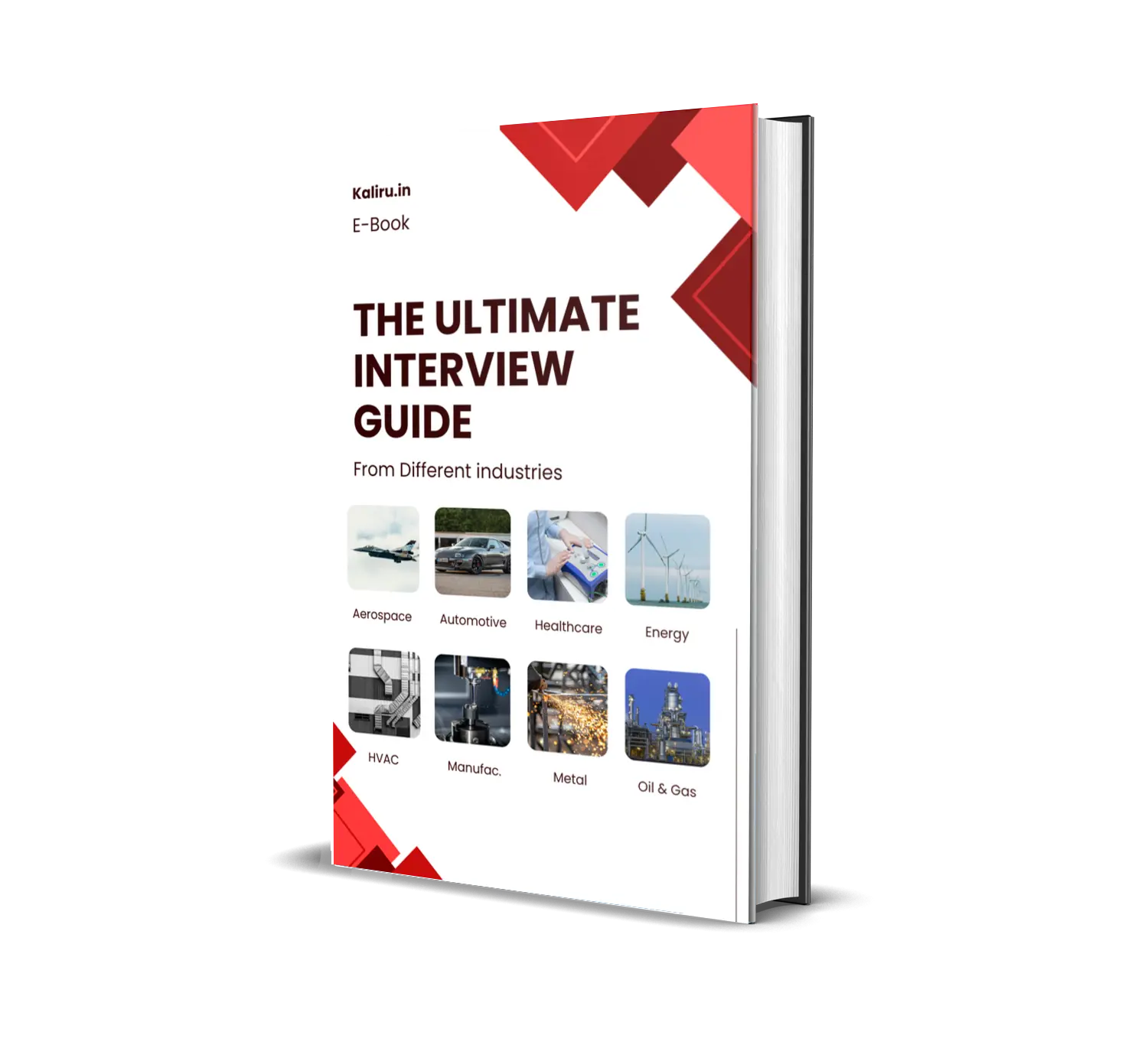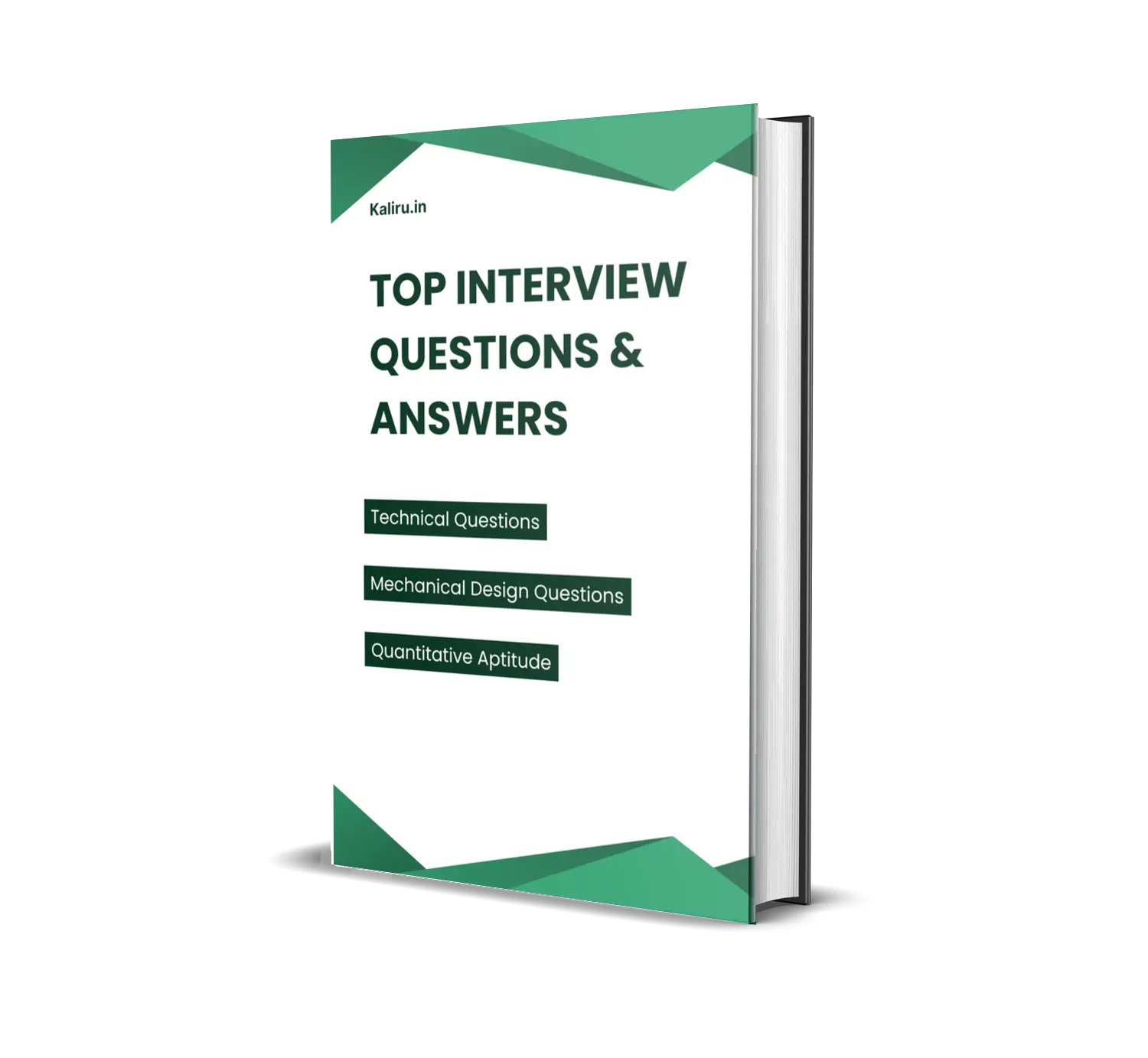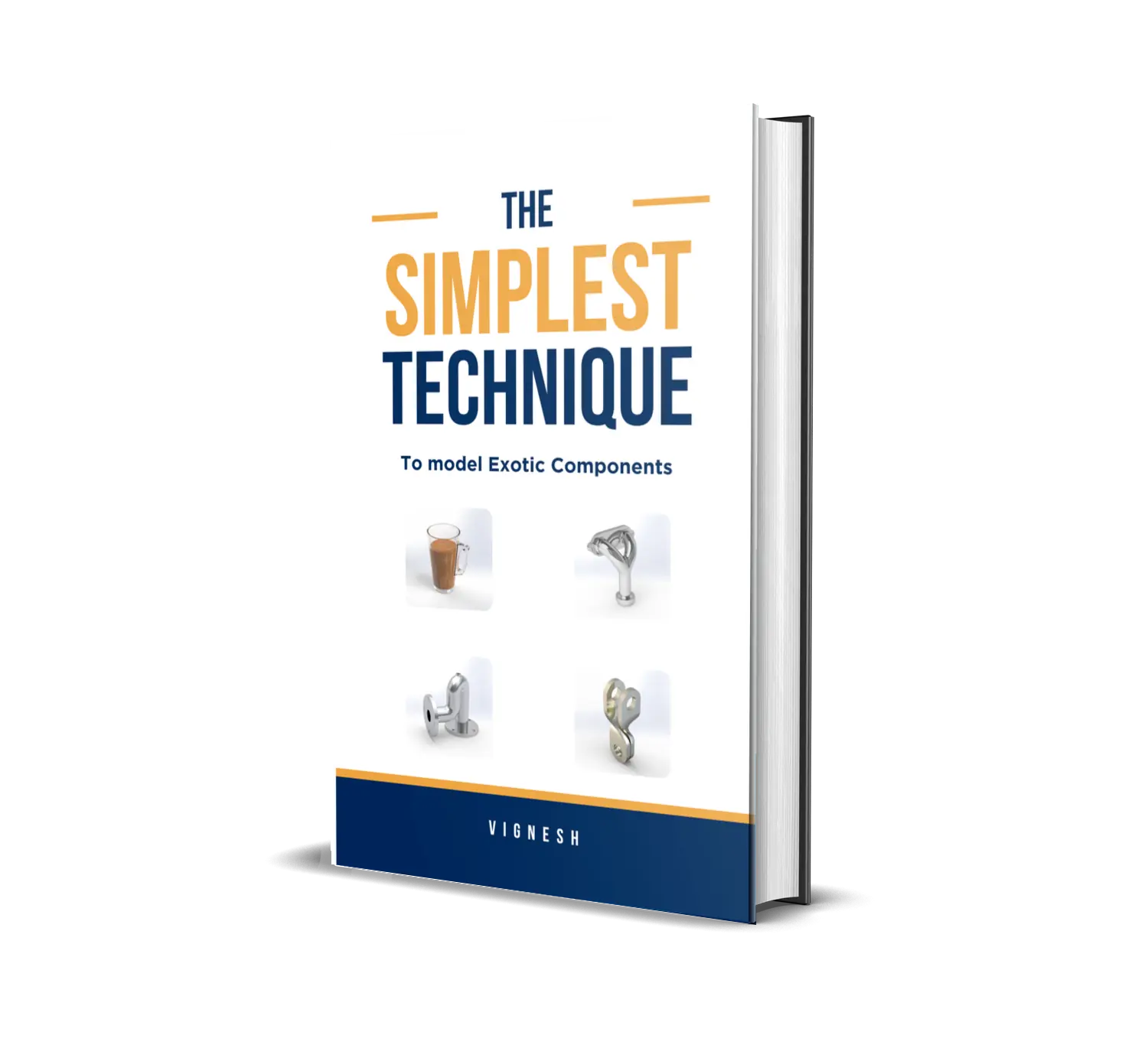Solid Modeling Course
Intro about Design
Things to consider in design
Product Lifecycle Management
Fundamentals
Intro about solidworks
How to set units
Views Tab- Section 01
Views Tab-Section view
Views Tab- Section 02
Views Tab- Section 03
Views Tab-Display views
Views Tab- Section 04
Objectives
Sketch Profiles
Sketch Profiles - Section 01
Sketch Profiles - Section 02
Spline - Equation driven curve
Spline - Equation driven curve - section 02
Spline - Equation driven curve - section 03
Objectives
For Practice
Sketch profiles & Modifying Entities
Trim Entities
Convert Entities
Offset Entities
Mirror & Pattern Entities
Modifying Entities - Type 01
Modifying Entities - Type 02
Modifying Entities - Type 03
Objectives
Sketch Entities – Example
Example – 01
Example – 02
Extruded Bose feature with Example
Extruded Bose
Extruded bose - Section 02
Extruded bose - Section 03
Extruded Bose Example
Extruded Bose Example – 02
Extruded cut
Flip side to cut
Extruded Bose Example – 03
Extruded Bose & Extruded cut - Example 04
Objectives
For Practice
Revolved Bose feature with Example
Revolved Bose
Revolved Bose - Section 02
Example of Revovled Bose Feature
Example of Revovled Bose Feature - Section 02
Example of Revolved bose with cut
Objectives
For Practice
Swept Bose Feature with Example
Swept Bose Feature
Swept Bose Feature - Types of Options
Swept Bose Feature - Guide curves
Swept Bose with swept cut feature
Swept Bose Featutre – Example
Objectives
For Practice
Plane & its Types
Reference geometry planes
Formation of plane using vertex
Tangency plane
Objectives
Lofted Bose feature & its Example
Lofted Bose feature
Lofted Bose - Center Line parameters
Lofted Bose - Center Line parameters - section 02
Lofted cut with Example
Lofter bose Example - Hypoid gear
Objectives
For Practice
Objectives for Example model
Boundary Bose
Boundary bose Feature
Boundary cut feature
Objectives
For Practice
Hole Wizard & Thread Feature
Hole wizard - Section 01
Hole wizard - Section 02
Hole wizard - Section 03
Theard feature - section 01
Theard feature - section 02
Objectives
For practice
Fillet & chamfer
Fillet feature
Fillet feature - Section 02
Fillet feature - Section 03
Fillet feature - Section 04
Chamfer feature
Fillet – Example
Objectives
For practice
Pattern feature
Linear pattern
Circular pattern
Circular pattern Example
Curve driven pattern
Curve driven pattern - Section 02
Fill pattern
Fill pattern - Section 02
Table driven pattern
Sketch driven pattern
Variable pattern
Objective
For Practice
Shell & Draft feature
Shell Feature
Shell feature - Section 02
Draft Feature
Draft feature - Section 02
Objectives
For practice
Wrap & other modifying feature
Wrap feature
Intersect feature
Mirror feature
Objective
For practice
Advance feature
Combine feature
Dome feature
Dome feature Example
Indent feature
Flex feature
Scale feature
Split feature
Move & copy bodies
Example model
Objective & Practice Drawings
How to model piston
How to model Single plate clutch Flywheel
How to model Single plate clutch cover
How to model Single plate clutch driven shaft
How to model Single plate clutch Friction plate